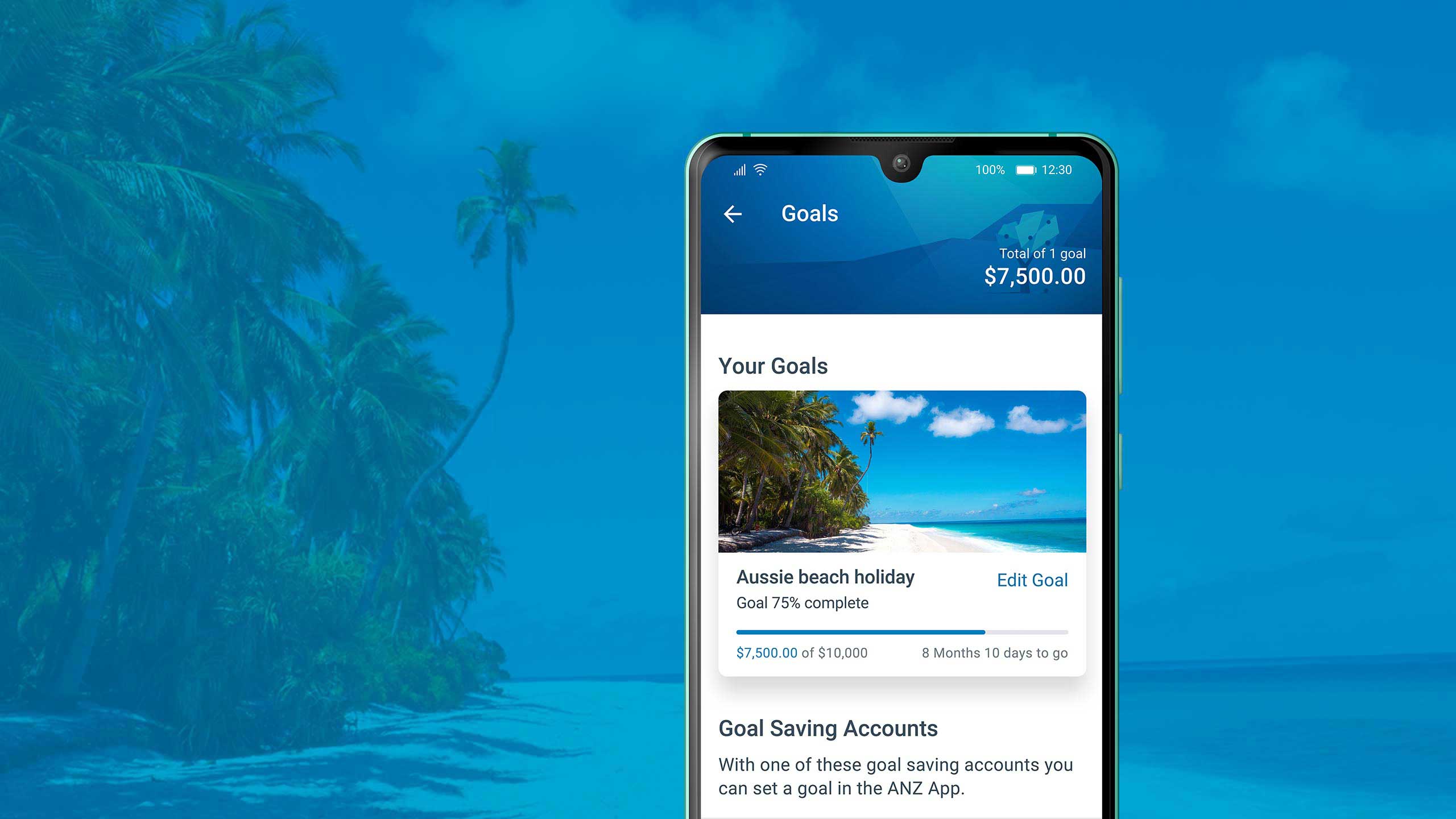ANZ recommends you read the ANZ Saving & Transaction Products Terms and Conditions (PDF 746kB) and the Financial Services Guide (PDF 104kB) which are available at anz.com or by calling 13 13 14, before deciding whether to acquire, or continue to hold, any product. Fees, charges and eligibility criteria apply.
Return
ANZ Online Saver is only available to customers who open or who are the account holders of, or signatories to, eligible ANZ everyday banking accounts with ANZ Internet Banking or ANZ Phone Banking access. Eligible accounts include ANZ Access Advantage, ANZ Access Basic, ANZ Pensioner Advantage, ANZ Progress Saver, ANZ V2 PLUS and ANZ Premium Cash Management Account. Terms and conditions and fees and charges apply to the eligible account. Monthly fees may apply to the linked account.
Return